Getting Started
First you need to be signed into Your Account at https://gopartyscripts.com/my-account/. If you do not have a user account, you can register for Free also at https://gopartyscripts.com/my-account/.
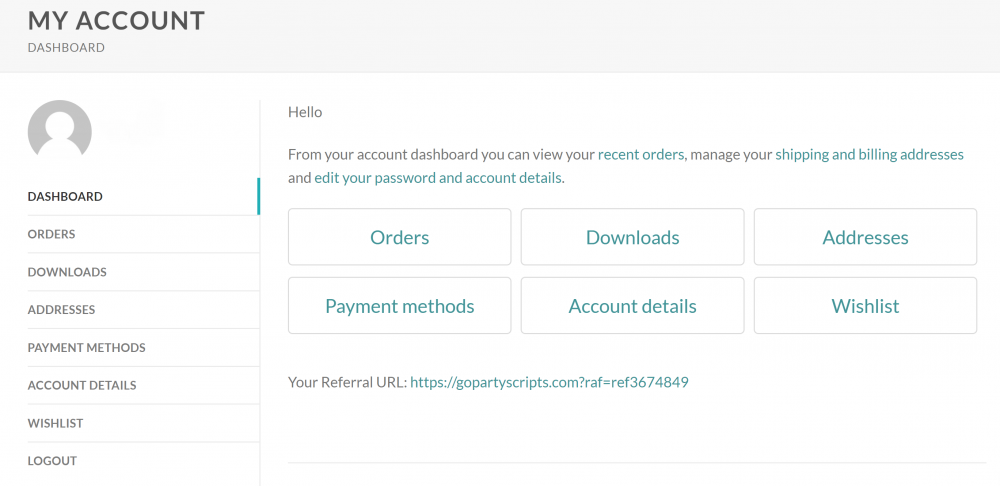
Once in your account, you will find Your Referral URL on your "My Account Page". It will look like: https://gopartyscripts.com?raf=refXXXXXXX. Use this URL to share with your friends on Social Media, Email, and in person.
Once a person signs up with your link and makes a purchase, you will receive a $10 credit in your email linked to your account. The email's subject will be: "CHA-CHING! You are in the money!". Use the Credit Code found within the email on your next purchase.
